The 3 key components of 802.1X are:
- Supplicant
- The client device (laptop, computer, smartphone) seeking network/internet access.
- Authenticator
- The gatekeeper device (WiFi access point, network switch) allows or blocks the client connection based on the response from the server.
- Server
- The RADIUS (Remote Authentication Dial-In User Service) server validates the client’s credentials and Accept or Rejects the authentication.
802.1X Authentication Methods:
- EAP-TLS: Uses x509 Certificates on both the client and server for mTLS.
- EAP-TTLS/PEAP: Tunnel other EAP methods via server x509 Certificate.
- MSCHAPv2: Uses username + password on client.
- EAP-PWD: Uses username + password on client.
- EAP-MD5 Uses password on client.
Jellyfish 802.1X Workflow
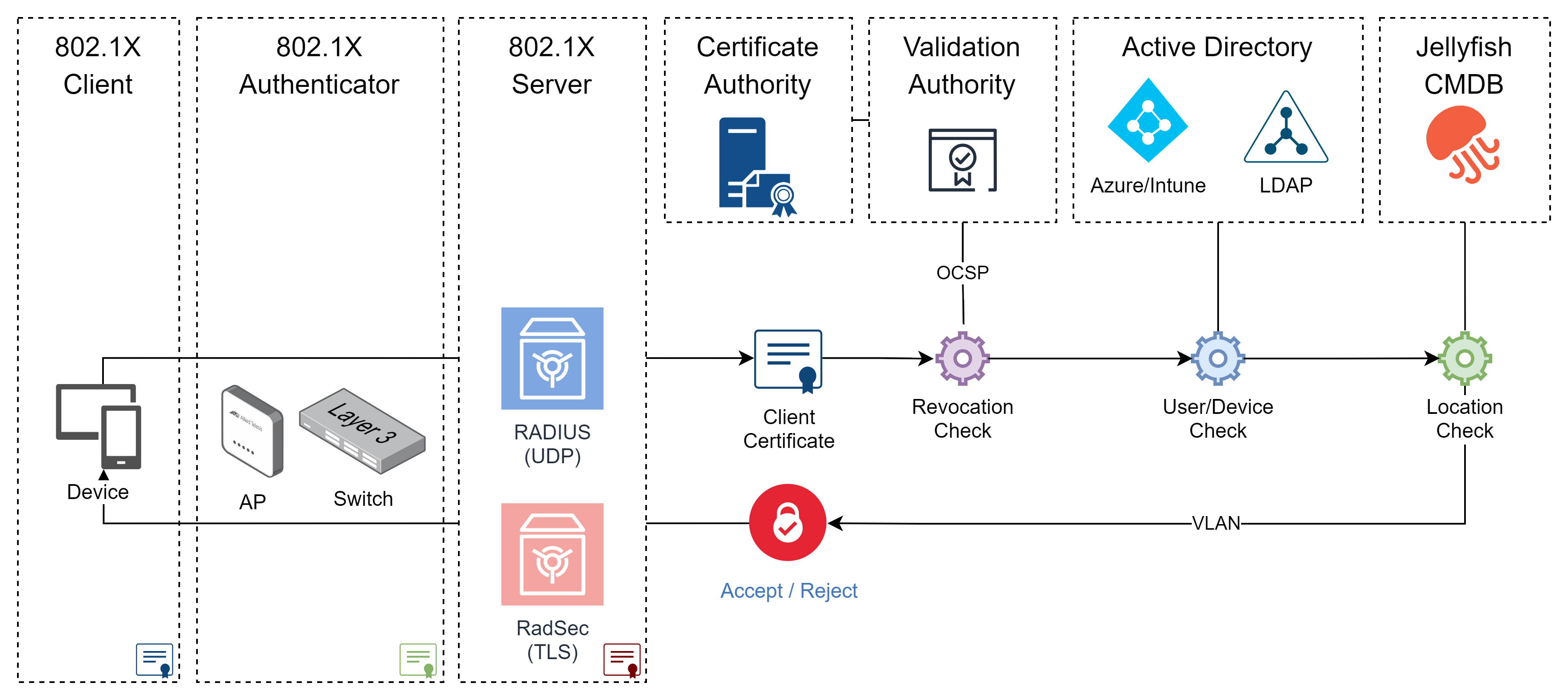
What is EAP-TLS?
Advantages of EAP-TLS:
- Strong Security: Certificates are more secure than passwords.
- Encryption: All communication between client and server is encrypted.
- Compliance: Meets the most stringent data protection standards.
What is RadSec?
In EAP-TLS all communication between the Client Device and RADIUS Server are encrypted, however the intermediary Authenticator’s communication to the Server remains unencrypted. A pre-shared key does exist between the Authenticator and Server, but it is only used for initial authentication and checksum of follow up messages.
RadSec secures the connection between the Authenticator and Server, replacing the UDP connection with an encrypted Certificate based TCP connection.
Jellyfish 802.1X EAP-TLS
Private RADIUS Server
Jellyfish RADIUS Server
· LDAP / Azure Authentication
Jellyfish has developed an enhanced EAP-TLS authentication verifying the user/device details in the x509 Certificate with LDAP/Azure. This enables organisation to control WiFi and network access on a user level.
· Smart Resources
Jellyfish Smart Resources enables multiple scenarios that need combined data. An example is support for multiple organisations shareing the same physical network. It places individual user/devices on the correct VLAN network based on the client Certificate, but can provide a number of other capability related to Visitor Management, Turnstile and Physical Access Control, Printer access, Locker access, etc. More information can be found in our Smart Resources web page.
· Statistics
Jellyfish Capacity Dashboard enables location-based statistics for enabling live view of building, floor and zone utilization based on RADIUS access point authentication or accounting data.
· Reporting
Jellyfish Reporting enables details reports for zone-based authentications for your organisation. This optionally includes contact tracing and meeting room utilisation.
The client devices authenticate with x509 Certificates to the RADIUS/RadSec server. During this authentication both client and server present their certificates, and they verify each other. Next the server preforms additional revocation checking, user/device lookup and location lookup. If everything verifies the server returns the VLAN tag and Request Accept response and the Switch/Access Point authorizes the client connection to the network.
Comparison
| Private 802.1X | Jellyfish 802.1X | |
| Server Connection | RADIUS | RadSec, RADIUS + VPN |
| Server Location | On-Premises | Cloud/On premises |
| Authentication | Certificate | Certificate + User + Location |
| Revocation Status | – | OCSP Check |
| Rich Service Support | – | Allows support of contact tracing, smart resourcing and usage statistics reporting. |

